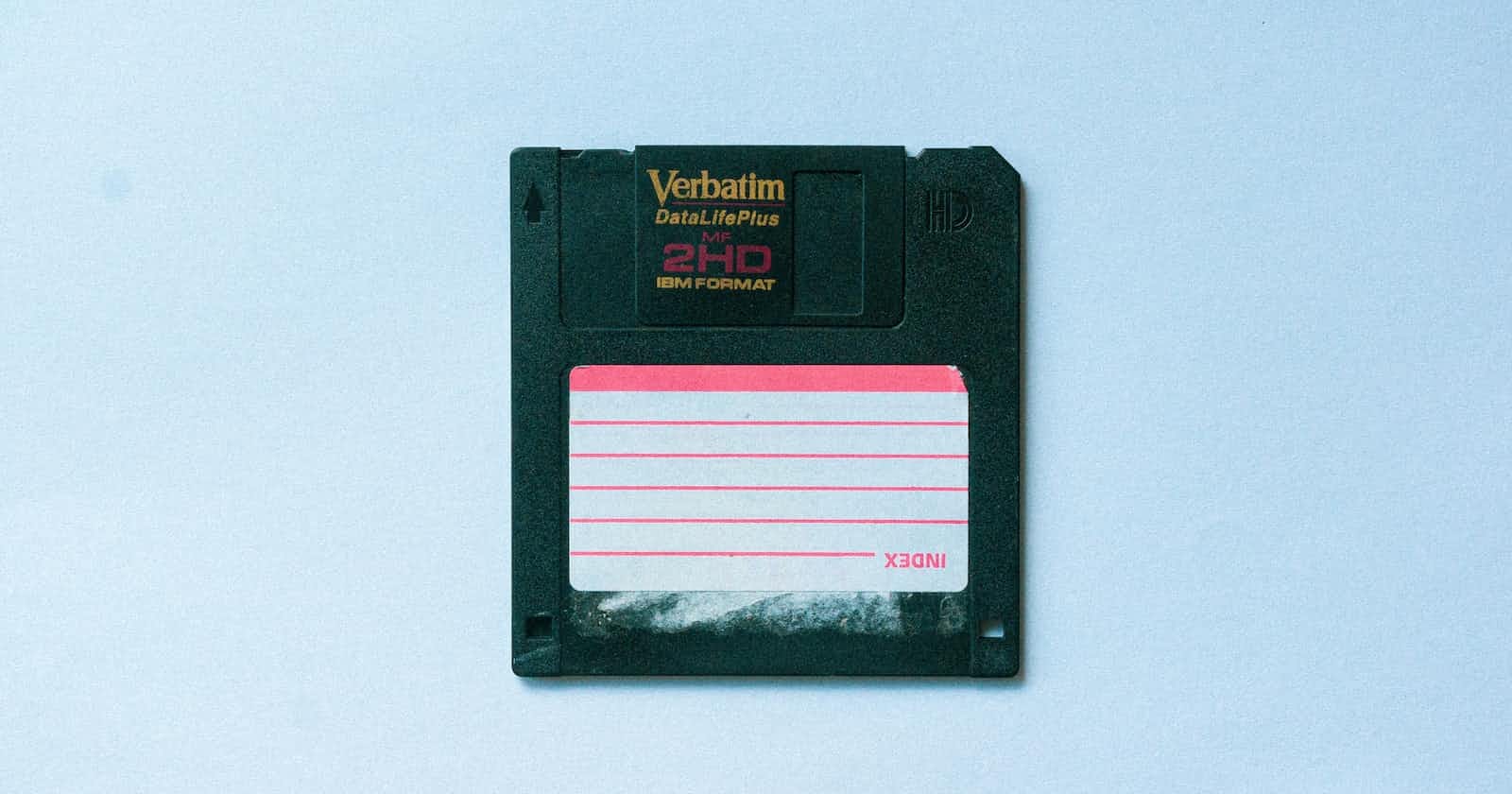Photo by Fernando Lavin on Unsplash
Beyond RAM: How Operating Systems Utilize Virtual Memory for Efficient Memory Management
Table of contents
Introduction - technique
Virtual memory is a memory management technique used by modern operating systems that allows a computer to compensate for shortages of physical memory by temporarily transferring pages of data from random access memory (RAM) to disk storage. This enables programs to run as if there is more memory available than physically installed on the system.
The operating system manages virtual memory through a process known as paging. The system divides memory into fixed-size pages, typically ranging from 4KB to 2MB in size, and manages them using a page table. The page table keeps track of which pages are currently in physical memory and which are stored on disk.
When a program requests access to a page that is not currently in physical memory, a page fault occurs. The operating system then retrieves the requested page from disk and places it into physical memory. This process is known as a page swap or page-in operation.
To manage virtual memory effectively, the operating system must balance the need for fast access to data with the limitations of available physical memory and disk space. This is typically done using various algorithms that determine which pages to swap in or out of physical memory.
Example
For example, if a user is running multiple programs simultaneously and the available physical memory is insufficient to hold all the required pages, the operating system may decide to swap out pages of data from one program to disk and swap in pages of data from another program. This process is transparent to the user and allows the system to manage memory effectively without causing programs to crash or slow down.
Summary
In summary, virtual memory is a technique used by operating systems to allow programs to run as if there is more memory available than physically installed on the system. It is managed through a process called paging, which involves swapping pages of data between physical memory and disk storage as needed to ensure efficient use of resources.